1/6




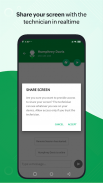



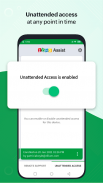
Customer App - Zoho Assist
1K+下载次数
45.5MB大小
1.42.3(24-05-2025)最新版本
详情评价版本信息
1/6

Customer App - Zoho Assist介绍
使用 Zoho Assist – 客户应用为您的移动设备获取高质量的远程支持。技术人员可以安全地访问您的设备以实时排除问题。无论是远程支持还是无人值守访问,该应用程序都能确保随时随地提供流畅的支持体验。
免责声明:
此应用程序使用您设备上的设备管理员权限,以便于远程控制和屏幕共享。请联系 Assist@zohomobile.com 以获取进一步说明。
要报告诈骗或可疑活动,请访问我们的 https://www.zoho.com/assist/report-a-scam.html 页面。
加入远程支持会话
第 1 步:从 Play 商店下载并安装 Zoho Assist – 客户应用程序。
步骤 2:打开技术人员通过电子邮件发送的邀请链接,或直接在应用程序中输入技术人员提供的会话密钥来加入会话。
第 3 步:获得同意后,技术人员将安全地访问您的设备以提供支持。您只需点击后退按钮即可随时结束会话。
无人值守访问
您可以轻松注册您的 Android 设备,以便您值得信赖的技术人员随时进行无人值守的访问。只需单击技术人员共享的部署链接即可授予他们无缝访问权限,而无需您采取任何进一步操作。您还可以在需要时启用或禁用无人值守访问。
特点
- 与技术人员安全地共享您的屏幕。
- 通过全面的设备控制获得远程协助。
- 随时暂停或恢复屏幕共享和访问。
- 在会话期间发送和接收任何格式的文件。
- 在应用程序内与技术人员即时聊天。
Customer App - Zoho Assist - APK信息
APK版本: 1.42.3程序包: com.zoho.assist.agent名称: Customer App - Zoho Assist大小: 45.5 MB下载次数: 63版本: 1.42.3发布日期: 2025-05-24 10:50:02最小屏幕: SMALL支持的CPU:
程序包ID: com.zoho.assist.agentSHA1签名: 5D:87:0C:05:03:BA:30:D8:43:DB:48:16:31:AC:65:4B:45:EA:B2:05开发商 (CN): Zoho Corporation组织 (O): Zoho Corporation本地 (L): Pleasanton国家/地区 (C): US州/市 (ST): California程序包ID: com.zoho.assist.agentSHA1签名: 5D:87:0C:05:03:BA:30:D8:43:DB:48:16:31:AC:65:4B:45:EA:B2:05开发商 (CN): Zoho Corporation组织 (O): Zoho Corporation本地 (L): Pleasanton国家/地区 (C): US州/市 (ST): California
Customer App - Zoho Assist的最新版本
1.42.3
24/5/202563 下载次数45.5 MB 大小
其他版本
1.42.2
29/4/202563 下载次数45.5 MB 大小
1.42.1
4/4/202563 下载次数45.5 MB 大小
1.42
26/3/202563 下载次数45.5 MB 大小
1.37.2
9/6/202463 下载次数30.5 MB 大小
























